kaybul
Blank Rank
just an old friend
Posts: 55
|
Post by kaybul on Sept 20, 2012 23:40:27 GMT -5
I'd think is is a good place to make this thread so here it goes. how are you guys making the screenshots for your logs? I'm quite curious and i am thinking about doing one as well. ( band-wagoner yes i know but still  ) |
|
|
|
Post by Goldmage162 on Sept 20, 2012 23:48:53 GMT -5
Band Waggon-ing on something awesome is awesome as well. If you type into the search bar in your start menu "snip" you should see a snipping tool come up. 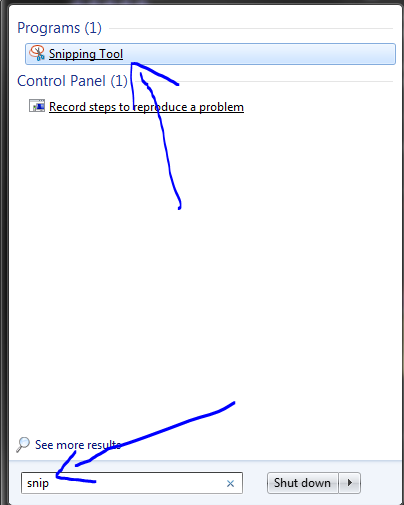 You click that, it'll freeze your screen with a white overlay, and you can then draw a rectangle or free form shape around the part you are snipping. You then save it and the picture will be saved in your computer. (If you think you will be taking alot of screenies, I'd suggest right clicking the snipping tool and pinning it to the taskbar) Then, you upload the picture to a site (I'd suggest photobucket) and copy the pictures link on that site to your message on proboards. 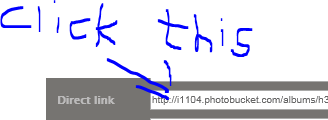 Finally, highlight the link and press the "image" button in the "Add Tags" section (has to be a regular reply, not the "Quick reply" box) and you should be good to go!  Hope this helps, and if you still are having trouble, don't hesitate to ask!  |
|
kaybul
Blank Rank
just an old friend
Posts: 55
|
Post by kaybul on Sept 21, 2012 1:14:37 GMT -5
awesome thanks! i appreciate it!
|
|
|
|
Post by Little K-B on Sept 21, 2012 14:23:42 GMT -5
An even easier way to take a screen shot of something is to press Ctrl+Prnt Scrn. This saves it to your clipboard and if you use a photo editing program (I use Gimp) you can press Ctrl+V to bring it up very easily  |
|